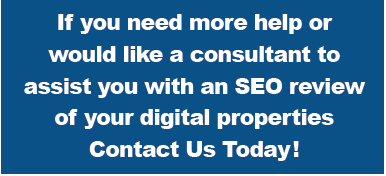SEO Website Tips – Does your site measure up?
1. Install Google Analytics & Set Up Google Webmaster Tools
There are two Google services that are absolutely free and are highly recommended and will provide priceless insight and data that can be used to grow and improve your organic search visibility, Google Analytics and Google Webmaster Tools.
Google Analytics gives you data about your website visitors that can help you identify the pages of your website that are the most engaging and what your most valuable (and profitable) referral sources are.
Google Webmaster Tools is an important tool for marketing and content departments, generating an array of data that will help you create a complete SEO campaign. Even if you’re already using Google Analytics, you need Webmaster Tools. Analytics looks at who’s already coming to your site and what they’re reading. Webmaster Tools lets you see your site as Google does, pointing out problems with the crawl, code or links. The differences is that Analytics allows you to gather data on your current audience, while Webmaster Tools helps you form strategic campaigns to bring attract new audience prospects.
Webmaster Tools can give you information such as keyword ranking
data, traffic trends based on content, keyword insights, and even Google Authorship statistics. The data is easy to download, so you can manipulate it to analyze trends and find opportunities.
2. Check Your Website Performance
If your website loads slowly it not only has a negative impact on your SEO but it also provides your visitors with a horrible user experience. If someone lands on your website and the pages load slowly they are going to leave right away and probably never return. Users demand fast website speed so make sure that your website is optimized to load quickly.
You could have a lot of organic search visibility and attract a lot of traffic but if your site loads slowly the traffic isn’t going to stick around. There are two very good tests you can run online right now to test your website speed.

3. Check Your On-Page Optimization
So many businesses waste time as well as money on SEO for websites that don’t have their on-page optimization done correctly. You could spend several thousands of dollars on link building and content marketing each month but if the on-page optimization is not up to par then the website will never reach its full potential in the search results. Spend some time checking the on-page optimization for each page of your website. Use my company’s on-page optimization guide to help you properly optimize each page. Make sure you do this before you spend a single dollar on SEO.
4. Perform a Mobile-Friendly Test
The percentage of mobile traffic continues to rise and every year we hear that “this is the year for mobile traffic” — well guess what? Mobile traffic is already here and it isn’t going anywhere. You must have a mobile friendly website these days. A large percentage of your traffic is going to come from mobile devices so make sure that your website is considered mobile friendly by the search engines. Take a moment and run your website through Google’s mobile-friendly test.
5. Check Your Local Listing Profiles
Local listings are a key part of local SEO so it is important that your listings are not only complete, but also consistent across the board. Your NAP (business name, address and phone number) should be identical for every listing. If you want to quickly identify missing listings, incomplete listings or duplicate listings Moz local is a very handy tool. Now is the perfect time to audit your local listings and make corrections before the start of the upcoming year and before you sink more money into your local SEO campaign. Take the time to fully complete listings, correct any inconsistent information and delete duplicate listings.